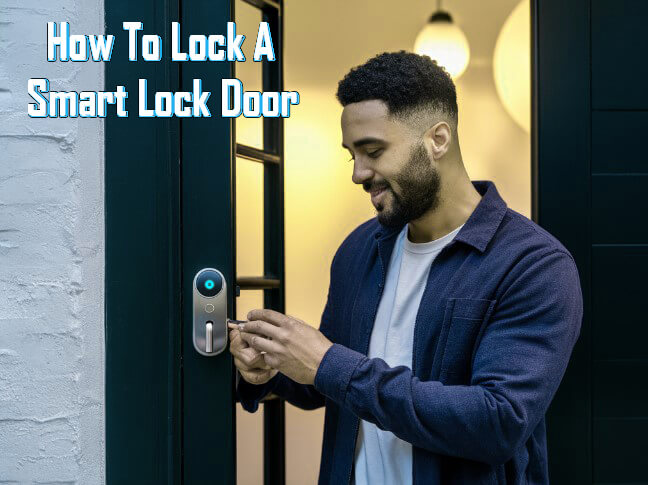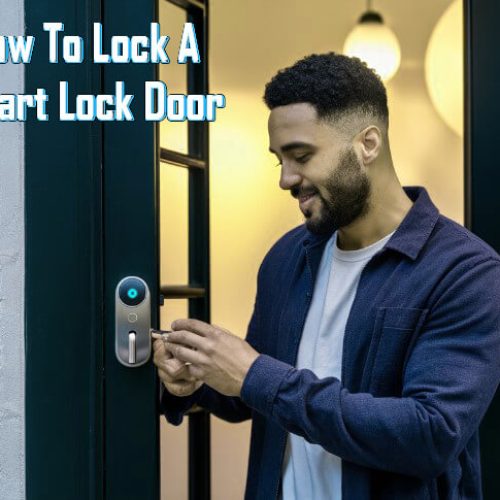Smart Lock is very easy to lock the door in these 3 ways⬇
- Manual lock
- Automatic lock
- By Physical keys
Manual lock From in-house: Simply push the door from inside the house to the outside > gently push the digital door to the door frame, Then the digital door lock will be locked.
Manual lock from outside: To lock the door from the outside, hold the door handle and pull it outwards. Then,
Gently attach it to the door frame. You will see that the Smart Lock has locked.
Automatic lock: Your smart door lock automatically locks after a certain time, between 30 seconds and 30 minutes.
The technology informs you when your door is opened or closed. You will receive a notification as soon as your door is closed.
Do you want to close your door? If you want, just tell the technology means press “phone touch” through the mobile notification, and it will stop.
Physical keys
If your smart lock has a physical key, you can also manually lock the door. A physical lock is more accessible to lock than a digital key;
just like you used to lock a Normal lock with a physical key, you are smart and can lock the lock.

Table of Contents
ToggleWhat should be noted before locking the smart lock?
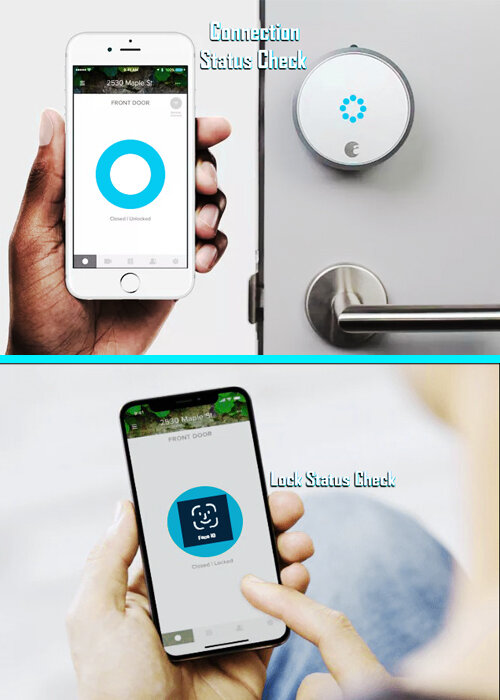
Connection Status Check
Before locking the smart door, make sure that the smart lock is properly connected to your home Wi-Fi network,
Or to your smartphone or another authorized device via Bluetooth.
Lock Status See Your App:
Open the Smart Lock app on your phone, and you will see an interface or a section that displays the status of the digital lock.
Check the Smart Lock status from there.
Tip: It’s essential to keep your app updated. This ensures the digital lock’s optimal performance and enhances your user experience. Stay on top of updates for the best results.
How to Lock a Smart Lock from Outside
Locking your smart lock from outside is just as straightforward:
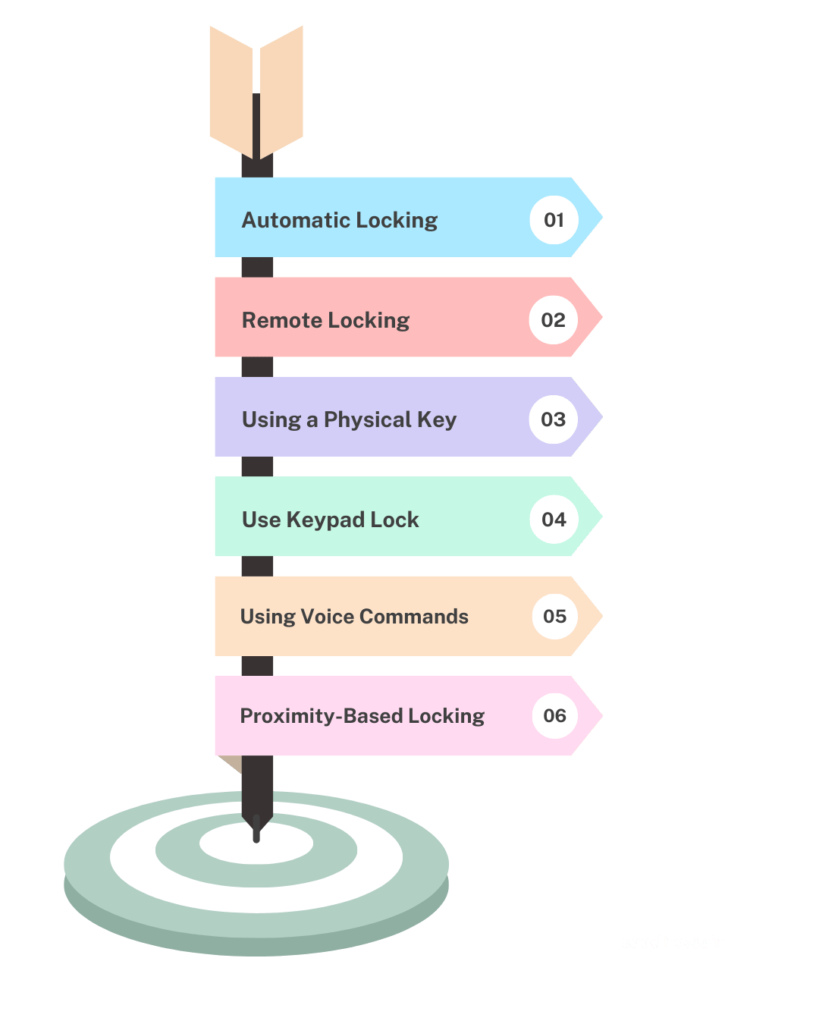
You have different ways to lock a smart door from the outside depending on the specific type of digital lock.
- Automatic Locking
- Remote Locking
- Using a Physical Key
Automatic Locking: Most smart locks have an auto lock feature that automatically locks the door after a set period of time.
Make sure this feature is turned on in the mobile app lock through settings, then it will turn off automatically when you go outside.
Remote Locking: Simply put, if your smart lock is connected to your home’s Wi-Fi network or a digital network.
Then you can lock it remotely through the smart lock app on your mobile.
Physical Key: The smart lock still has a traditional keyhole as a backup. Standing outside the door, people can use the physical key to lock the door,
But ordinary people still seem to prefer this key. It may be the king of old keys in this digital world.
Different Digital Lock Styles for Different Models
This system makes digital locks smarter for different models of locks or other designs of locks.
The rules that will be mentioned here depend on the brand-new smart lock model or the different companies’ models.👇
For example, Amazon, Alexa, Google Assistant, or Apple.
- Use Keypad Lock
- Using Voice Commands
- Proximity-Based Locking
✔ Use Keypad Lock: There are some smart locks that can use keypad locks, but these features are limited to certain locks, depending on the model.
Keypad lock features work great, and these keypad locks can be used just like you used to use button mobiles and telephones before
Another thing is that these locks are very user-friendly. No technical skills are required to use them.
Use Voice Commands: Over the past decade, technological advancements have made people’s lives easier, Which is very popular among the current young generation.
Voice Commands depend on certain lock models,
You can use voice commands if your smart lock is integrated with a voice assistant like Amazon Alexa, Google Assistant, or Apple Siri.
For example, say
“Alexa, Lock the Front Door.”
Alexa, unlock my door.
Different models of locks have different styles of commands, you can use them if you want, it’s your choice.
✔ Proximity-Based Locking: This feature is available in some digital locks, depending on the model.
An extra feature of these smart locks is using geofencing to lock the door,
Which is usually all smart
not found in the lock,
When you leave a certain boundary around your home.
Then the door will automatically understand that you have gone out of bounds according to the instructions you gave it.
Now, the door will close automatically,
By enabling and configuring this feature in the app, you can enjoy the Proximity-Based Locking feature.
Pro Tips: Consider setting up geofencing with your smart lock app. This feature automatically locks the door when your smartphone is a certain distance away from your home, adding an extra layer of security.